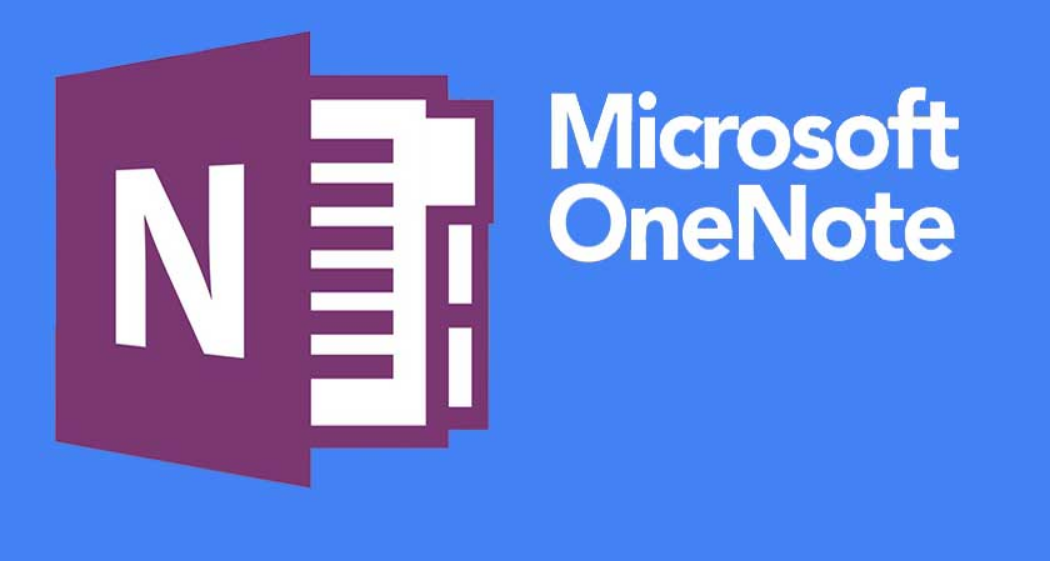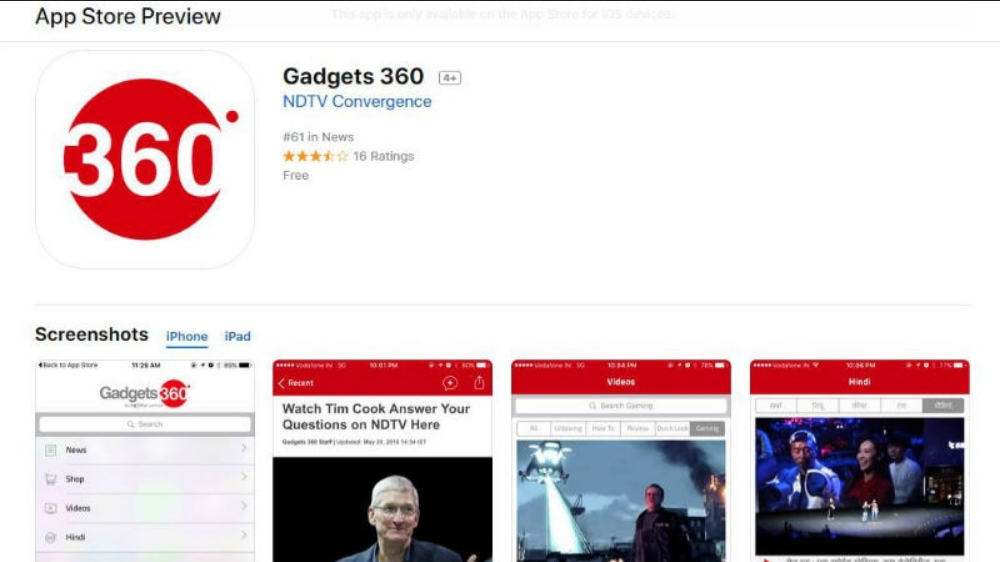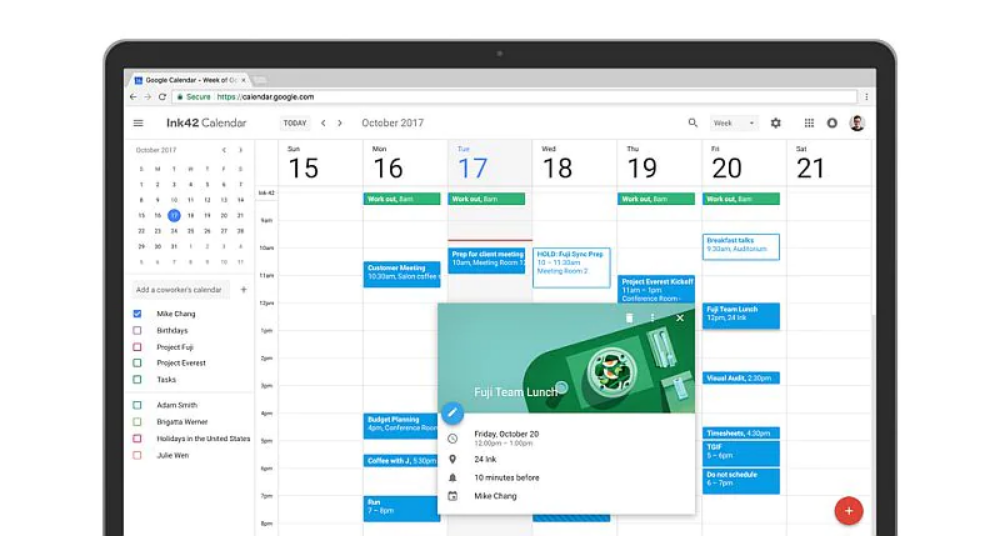Microsoft’s OneNote stands out as a top-tier productivity application available across major platforms. The company has recently enhanced the app’s design to ensure a more consistent user experience across various devices. This update, applicable to the iOS, Android, and Web versions, introduces a revamped layout aimed at simplifying navigation.
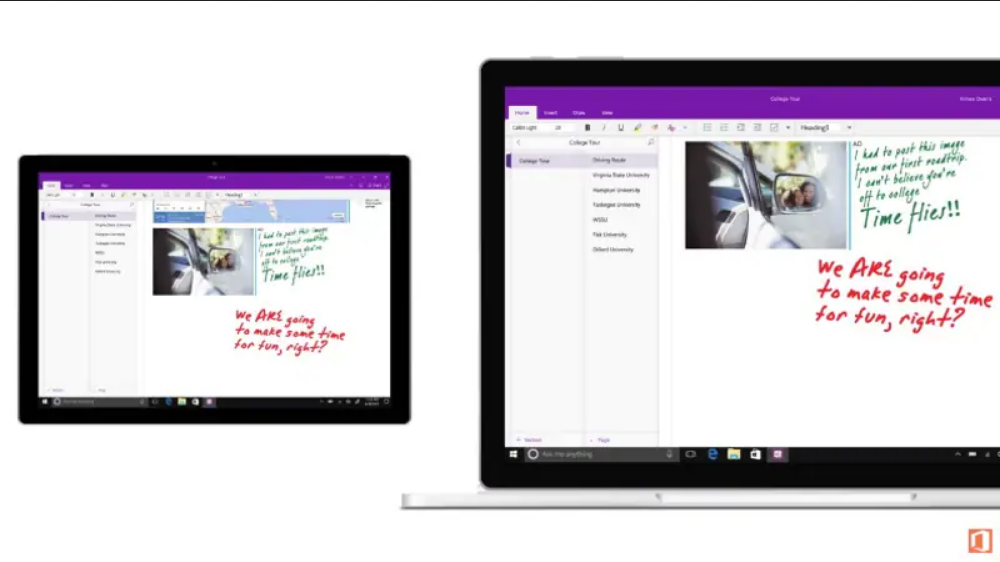
With a focus on inclusivity, Microsoft has made deliberate efforts to improve accessibility for users facing visual challenges or mobility impairments. The redesign incorporates feedback from numerous interviews and product telemetry analysis. Microsoft emphasizes a significant enhancement in user experience, particularly concerning keyboard shortcuts and screen reader functionality.
To enhance navigation, especially for extensive notebooks, Microsoft has relocated all navigation controls to the left side of the app. This adjustment facilitates seamless switching between notes and enhances the experience for individuals using assistive technologies.
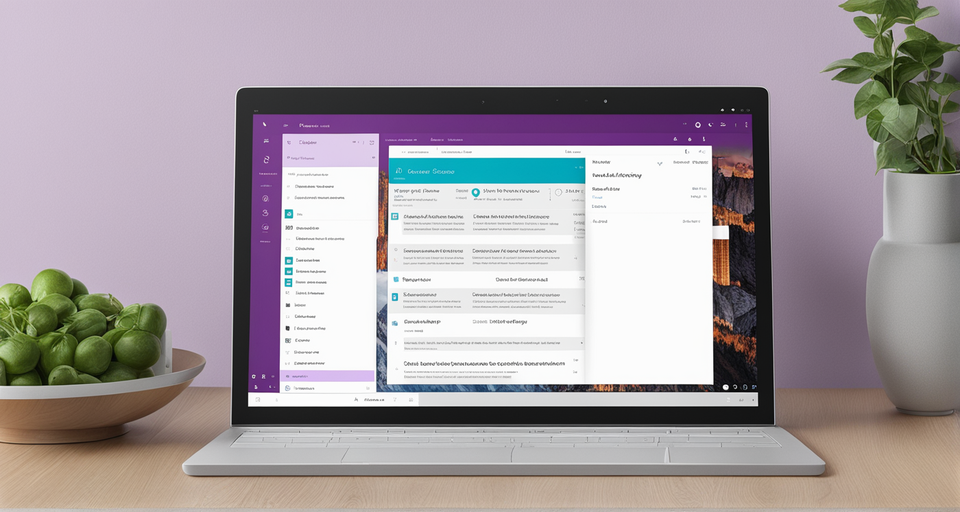
Acknowledging the common practice of OneNote users transitioning between different devices, Microsoft’s redesign aims to establish a consistent interface across platforms. This consistency is expected to provide a cohesive user experience across screens, benefiting users who frequently switch between home and school devices, making it particularly advantageous for educational settings.
Microsoft concludes by stating that the redesigned OneNote will be progressively rolled out for Windows 10, Mac, iOS, Android, and the Web in the coming weeks.